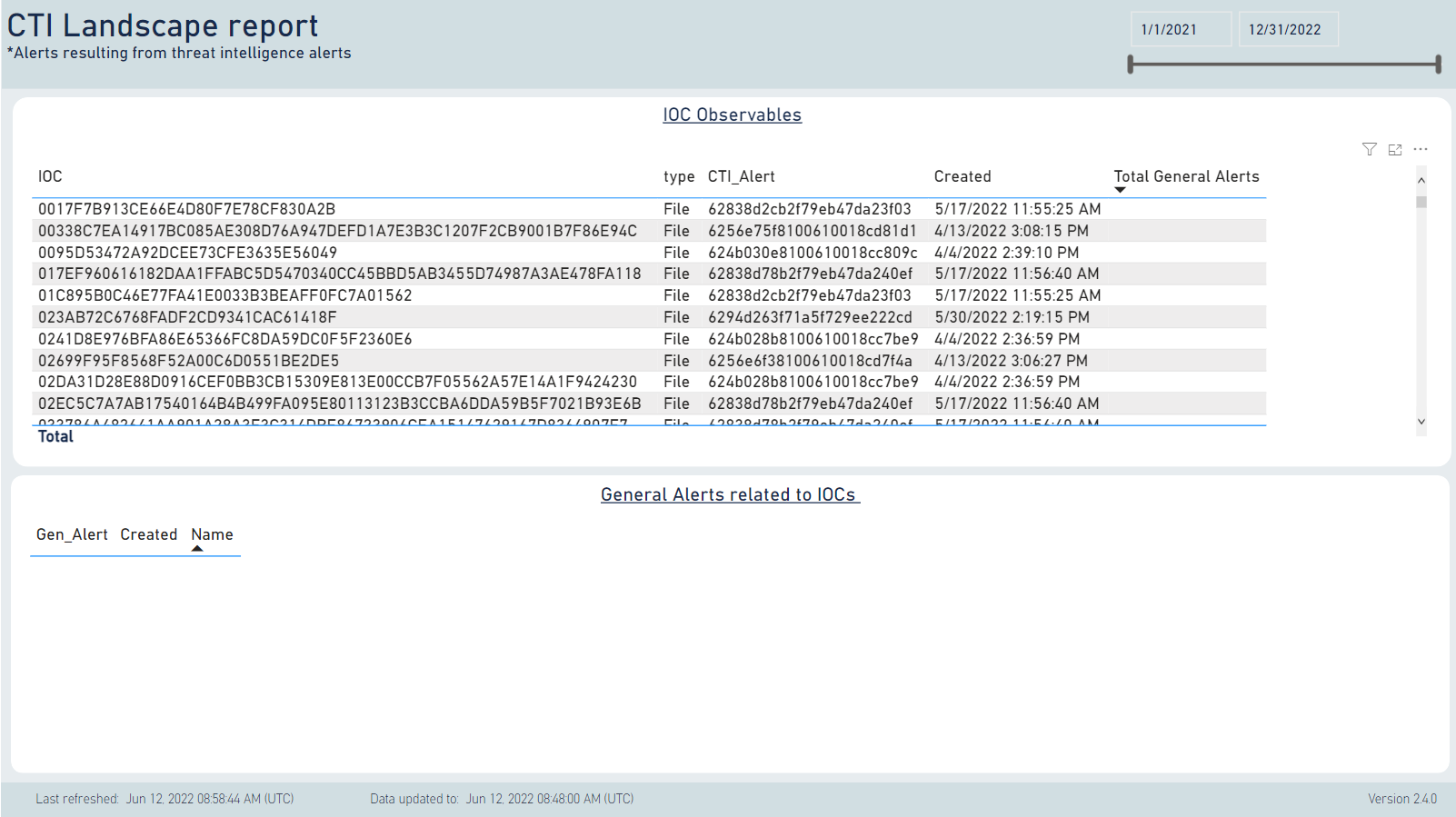- 20 Feb 2023
- 1 Minute to read
- DarkLight
- PDF
CTI Landscape
- Updated on 20 Feb 2023
- 1 Minute to read
- DarkLight
- PDF
The CTI Landscape report includes multiple tabs related to CTI landscape alerts.
The report is based on CyberProof Feed alerts that are automatically inputted into the CDC, ensuring consistent documentation of CTI alerts and supporting effective communication between security teams by providing proactive intelligence.
The report includes a timestamp of the most recent data point included in the report (Data updated to), and a timestamp of when the graphics in the report were last refreshed (Last refreshed). Both of these timestamps are in UTC.
The time filter will filter CTI landscape alerts created during the selected period.
Summary
The Summary tab shows key information about the CTI Landscape alerts received. This data can support making an informed decision on mitigation tactics, allowing both analysts and the client to prioritize their workload of mitigating new threats.
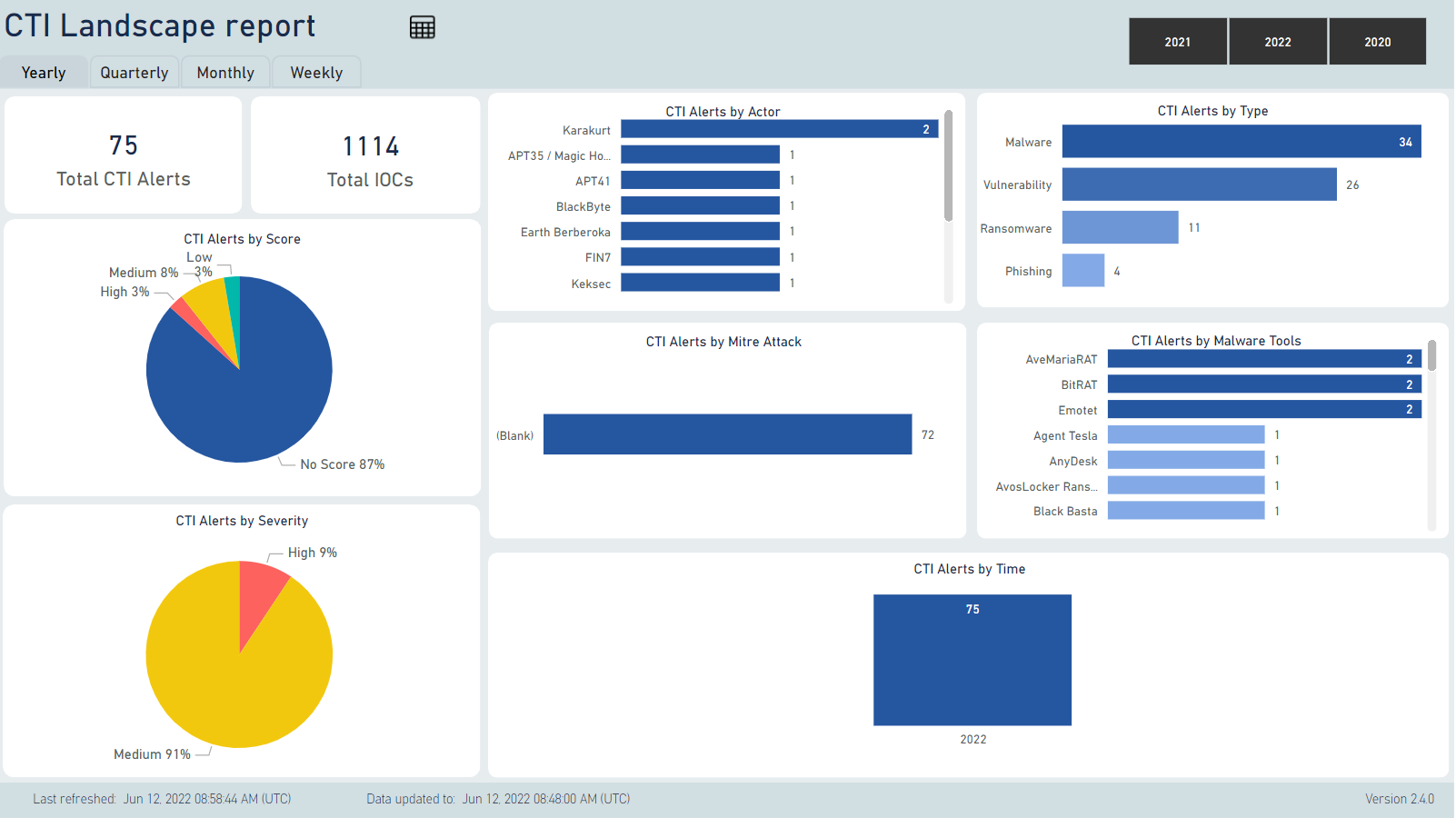
You can click on the table icon to see a detailed table view of the alerts:
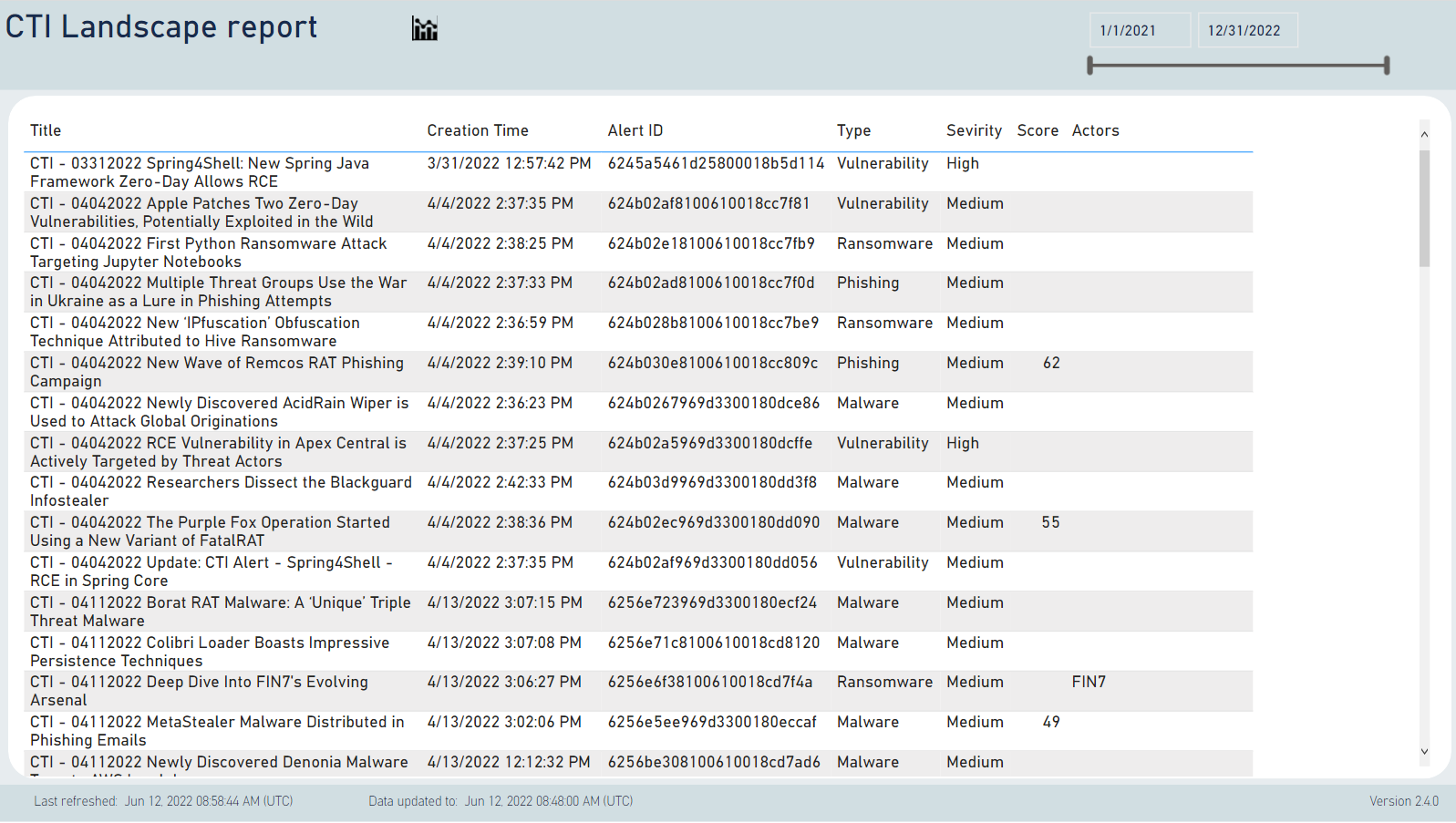
Correlation
The Correlation tab allows you to see the IOCs received, and any non-CTI alerts in which they appear. You can click on any IOC to see the alerts in which it appears (if relevant), and any alert to see the IOCs that appear within it. These alerts were triggered based on the early CTI alert notification, which widens the scope of what threats can be detected, and adds intelligence context.