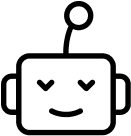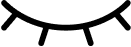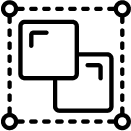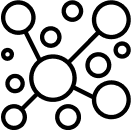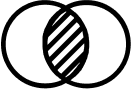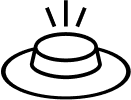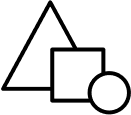- 09 Jan 2024
- 3 Minutes to read
- DarkLight
- PDF
Version 3.5
- Updated on 09 Jan 2024
- 3 Minutes to read
- DarkLight
- PDF
What's new in CDC Version 3.5
January 2024
.png)
Highlights
| Effortless Incident Closure: Automation takes a leap forward. Incidents now close seamlessly when the last associated alert is closed through playbooks or APIs - no manual intervention required! |
| Introducing "Ignorelist": Gain control over observable accuracy with our new "Ignorelist" feature. Pre-define values to avoid false flags in your observables, ensuring more precise threat detection. |
| Grouping Rule Customization: Tailor the alert attachment process with advanced rule configurations. Platform managers can fine-tune grouping rules by company, use case, and more, for a sharper and more tailored incident response. |
| Elevated Alert Grouping: Break free from the confines of observable matches. Our updated Alert Grouping allows for a wider range of parameters, boosting the efficiency and effectiveness of your alert management process. |
| "Related Incidents" Tab Revamp: We've refined the algorithm to only consider observable similarity, making the "Related Incidents" tab more relevant and the "Overlap %" metric more accurate. |
| Prompt Incident Closure: When detaching the last alert from an incident, users will be asked if they wish to close the incident - a significant time-saver in the closure process. |
| Consistent Incident Classification: Streamlined and automated classification mirrors the first attached alert, ensuring uniformity and facilitating faster resolution and comprehensive reporting. |
Enhanced Incident Closure Workflow
Now, when an alert closure is initiated via a playbook or API (no\t manually by a user), the system will automatically check if all associated alerts within the incident are closed. If they are, the alert and the entire incident will be closed. Manual closure by users via the UI remains unchanged.
Observable Management: Introducing "Ignorelist" for Improved Accuracy
Users can now refine observables processing with the new "Ignorelist" feature. This feature prevents certain pre-defined observable values from being falsely flagged or categorized, thereby enhancing the accuracy of observables management.
Configurable Setting:
•Access the "Ignorelist" setting via the CDC settings or Grouping Management.
•Perform add, edit, or remove actions on blocklisted observable values.
•Specify both a value and type (e.g., IP address, Domain) for each entry, ensuring uniqueness to avoid duplicates.
•The UI for "grouping blocklist" should mirror the design and functionality of the current ‘Observables Management’ for a consistent experience.
Capabilities:
•Blocklisting should ignore case sensitivity, matching variants such as "unknown", "Unknown", and "uNkNoWn" as the same entry.
•Blocklisted values are still extracted as observables to maintain consistent behavior.
Default "Ignorelist" Values:
•Account Name: unknown
•Source IP: 0.0.0.0 or unknown
•Destination IP: 0.0.0.0 or unknown
•Destination MAC Address: 00:00:00:00:00:00
•Source MAC Address: 00:00:00:00:00:00
Advanced Grouping Rule Customization for Platform Managers
Platform managers now have the ability to influence grouping rules further, allowing for criteria such as company and use case to be factored into the alert attachment process.
For illustration, below are sample rule configurations:
Example Grouping Configurations:
For Use Cases UC1, UC3, UC7:
If 'Source IP' matches one of the given criteria, group under "Grouping for UC1/UC3/UC7".
For Use Case UC2:
Utilize 'Host' along with 'useCase,company' criteria to group accordingly under "Grouping for UC2".
This new functionality aims to enhance the "added to case" capability, providing a more tailored and streamlined grouping process.
Alert Grouping Flexibility
Enhanced Alert Grouping now permits grouping based on parameters beyond observable matches, improving alert management efficiency and effectiveness.
"Related Incidents" Tab Optimization
Revised the algorithm for the "Related Incidents" tab to improve relevancy by excluding "alert tags" from the incident similarity assessment. Now, the "Overlap %" metric within the Incident and Alert pages is purely based on observable similarity.
Streamlined Incident Closure Process
Added a prompt for users detaching the last alert in an incident, offering an option to close the incident immediately. This saves time by avoiding extra steps and ensures the incident closure workflow is more efficient. If the user opts to close the incident, a manual selection of the closure reason is required, along with a summary note stating "Alerts moved to other incident."
Enhanced Incident Classification and Type Consistency
Introduced automatic incident classification, which mirrors the classification of the first alert attached, streamlining the incident management process. This enables a uniform incident categorization for efficient resolution and accurate reporting.
Unified Classification Options
'Alert Classification' and 'Incident Type' fields now display identical options to maintain consistency.Users can edit the 'Alert Classification' options.
'Incident Type' options are directly derived from 'Alert Classification' options.
Changes to 'Incident Type' to "Unclassified" are not permitted.
Automatic 'Incident Type' Setting
The 'Incident Type' for an incident is automatically determined by the first alert's classification.Users can adjust the 'Incident Type' using a dropdown menu on the incident page.
Modifications to the 'Incident Type' won’t affect the current incident data or associated alerts.
Incidents cannot be closed or escalated with 'Incident Type' as ‘Unclassified’.
Automatic closures via API with "Unclassified" type will proceed without manual reclassification.
Restrictions for 'Unclassified' Incidents
Escalating or closing incidents labeled as ‘Unclassified’ is restricted.
Users must select an alternative 'Incident Type' before proceeding with escalation or closure.
Controlled 'Incident Type' Modifications
Modifying 'Incident Type' on the incident page is straightforward with a dropdown list.
Changing 'Incident Type' to ‘Unclassified’ through any interface or connector is prohibited.