- 09 Feb 2023
- 1 Minute to read
- DarkLight
- PDF
Settings
- Updated on 09 Feb 2023
- 1 Minute to read
- DarkLight
- PDF
In the Settings section, you can edit/configure various settings in the platform.
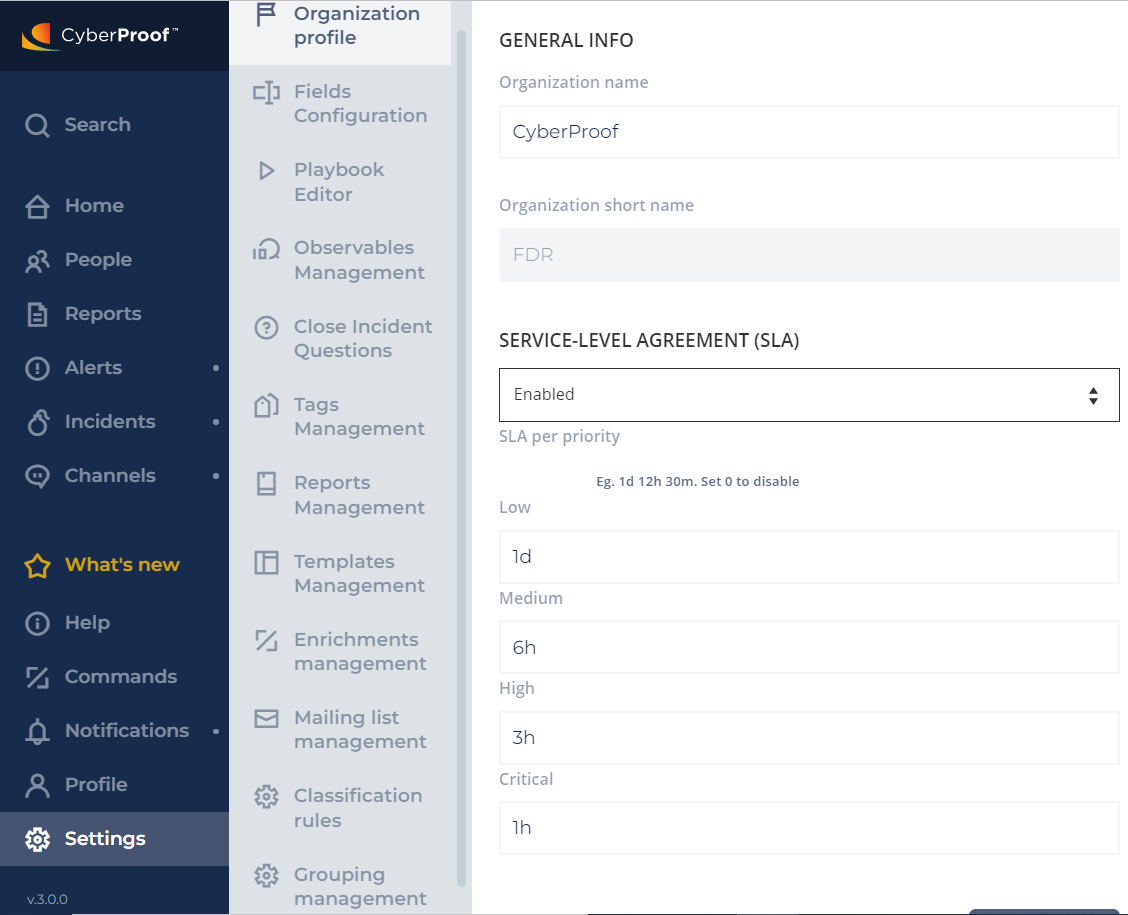
For example, you can use escalation reminders for more than one mailing list for a group (Settings > Mailing list management). This allows for more flexibility with incident escalation.
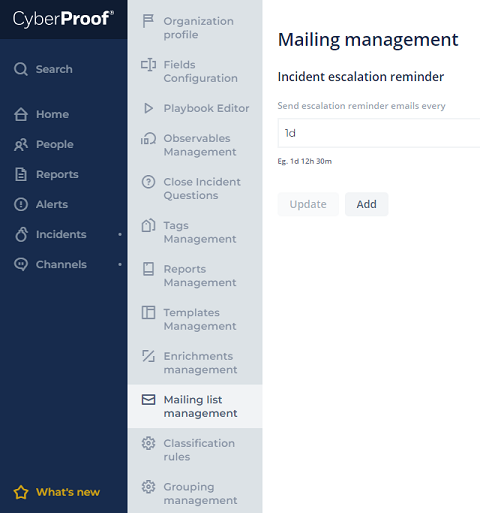
You can also calculate SLA based on the incident rather than a single alert.
The incidents are classified and handled according to the alerts that it has. For example, if an incident includes a "High" alert and a "Low" alert, the incident will be marked as "High". When there is a new "High" alert attached to a "Low" incident, the incident criticality will be changed to "High".
The SLA's setting is based on the incident's priority. The priority is in sync with the priority setting in the CDC (Settings > Fields Configuration > Incident > Incident Priority). SLA is calculated from the time the incident was created until an analyst takes ownership.
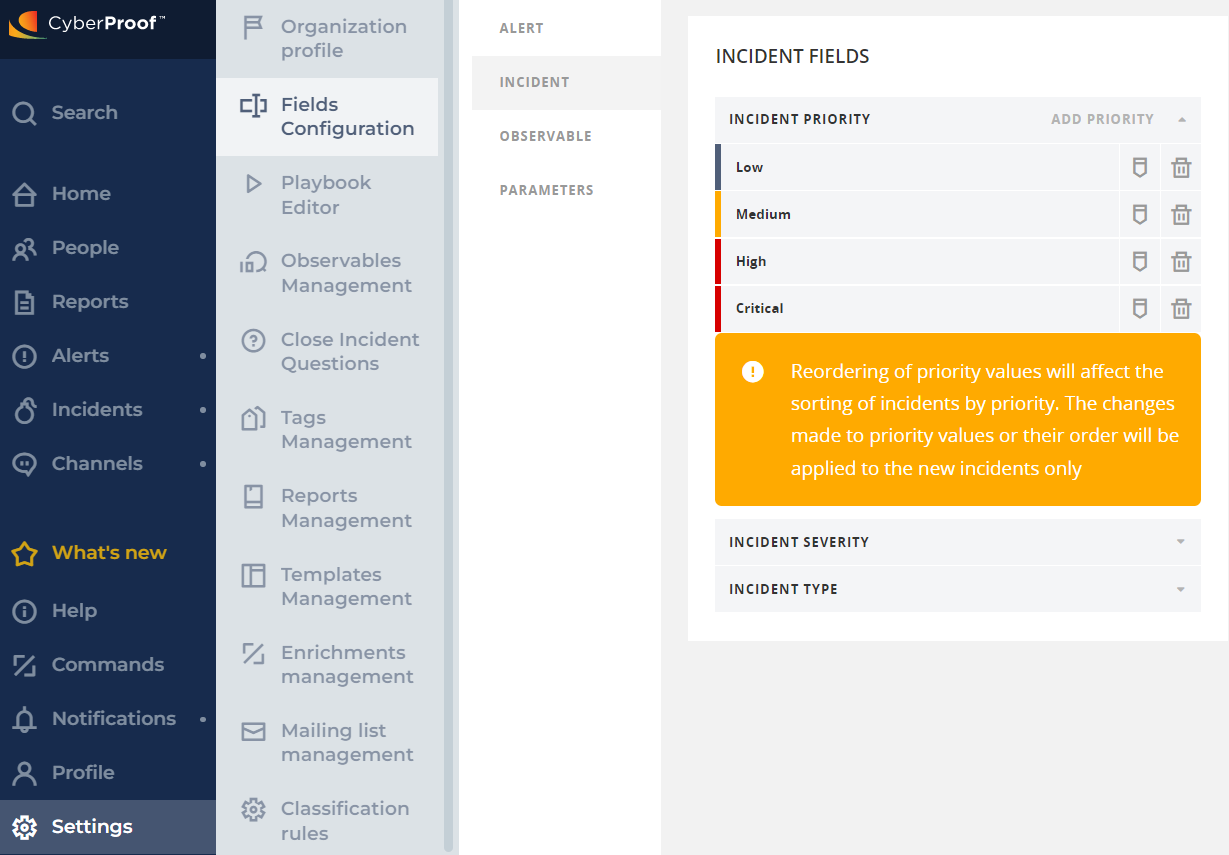
Note: The priority must be set during the deployment; it will not be done automatically by the CDC.

