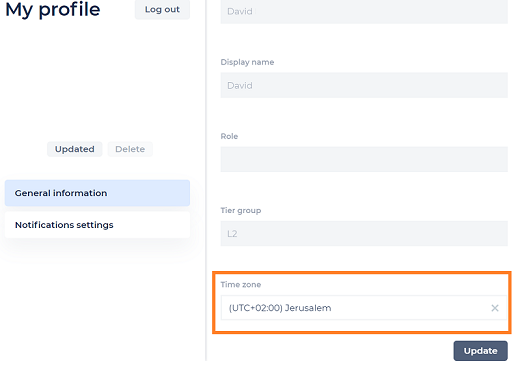- 09 Feb 2023
- 1 Minute to read
- DarkLight
- PDF
Profile
- Updated on 09 Feb 2023
- 1 Minute to read
- DarkLight
- PDF
In the Profile section, you can see general information and notification settings for your profile.
You can also update or delete your profile image here, using the buttons below your profile logo.
You can log out from here as well.
The General Information section contains your name and surname, display name (i.e., how your name is displayed in the platform), your role, your tier group, and the displayed timezone.
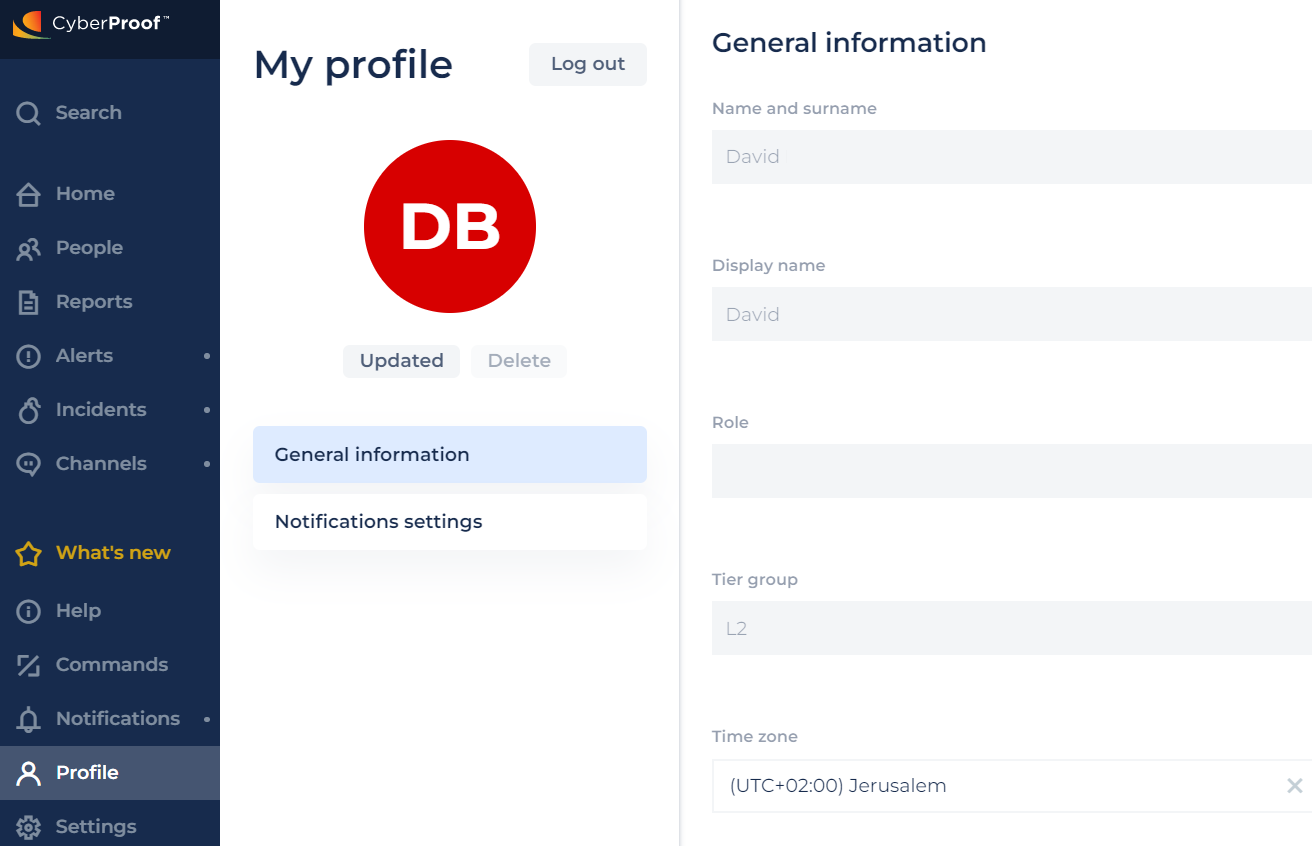
Changing the time zone will affect the all the dates and times in the system. This can be used to present the same time when the system is used across different geo-locations.
The Notifications Settings section lets you select how you want to see the various types of notifications in the platform - via email or by browser push notification.
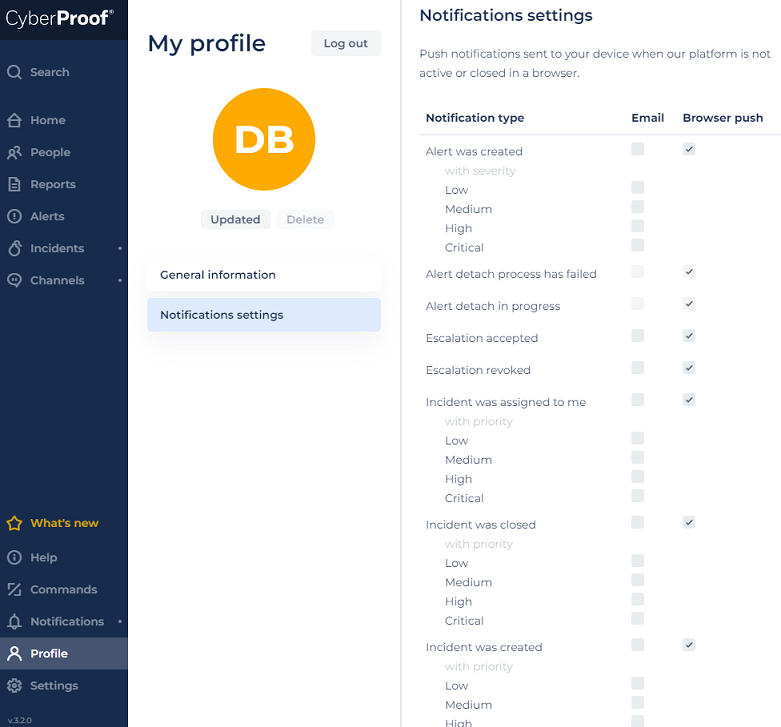
You can receive email notification alerts based on an alert's severity. This enables you to reduce the time needed on handling less important emails. You can choose more than one severity, or disable them all. Severity values will be set according to the severity defined in the CDC.
You can also receive emails according to their priority, so that you only get emails with a priority that is important to you. You can define this within Notifications Settings.
This includes incidents that were:
- Assigned to you
- Created
- Re-opened
- Escalated
- Closed
You can separately select the priority for each type of incident state above. Priority values are set according to the priority defined in the CDC.
Note
Push notifications are sent to your device when the CDC is not active or closed in a browser. If the following message appears, it means that push notifications are blocked by the browser and need to be enabled.
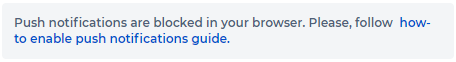
Within your Profile settings, you can select the CDC time zone that you want to work with, enabling for easier and more convenient analysis of information. The default time zone will be set to your local time.