Notifications
- 09 Feb 2023
- 1 Minute to read
- DarkLight
- PDF
Notifications
- Updated on 09 Feb 2023
- 1 Minute to read
- DarkLight
- PDF
Article summary
Did you find this summary helpful?
Thank you for your feedback!
In the Notifications section, you can view notifications that you elected to receive.
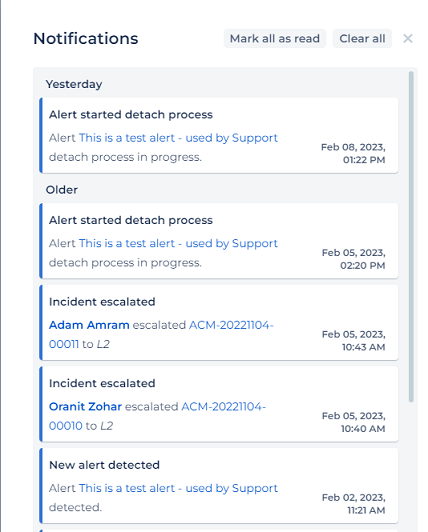
At the top of the page, click Mark all as read to mark all of your notifications as done/read.
Click Clear all to clear all of your open notifications.
Was this article helpful?

