- 03 Apr 2025
- 1 Minute to read
- DarkLight
- PDF
Alerts SLA
- Updated on 03 Apr 2025
- 1 Minute to read
- DarkLight
- PDF
This report is intended to give a time-trend overview of key alert-related SLA data. SLA is defined separately for each customer, and defines the maximum allowed time between alert creation in CDC, and its Response (either being closed as 'Irrelevant', or attached to an incident). The maximum time is different for each alert severity level.
- Total number of alerts
- Gauge showing how many alerts of the total were triaged within the SLA permitted time
- Card showing % of alerts that were triaged within the SLA permitted time
- Bar chart showing the % of the alerts that were triaged within the SLA permitted time, separated by alert severity
- Time trend chart showing the % of the alerts that were triaged within the SLA permitted time
- Time trend bar chart showing the % of the alerts that were triaged within the SLA permitted time, separated by alert severity.
The time filters allow for selecting the months to be included in the report. This will select alerts which reached Response during the selected time period.
v1.8 supports monthly granularity selection only - future versions will include finer granularity options.
There are also combo filters to select alerts by severity or status.
The Severity graphic is interactive, so you can click on one of the rows, and then all of the graphics and data are updated to show alerts with the selected severity.
The report includes a time stamp of the most recent data point included in the report ('Data updated to ), and a time stamp of when the graphics in the report were last refreshed ('Last refreshed'). Both of these time stamps are in UTC.
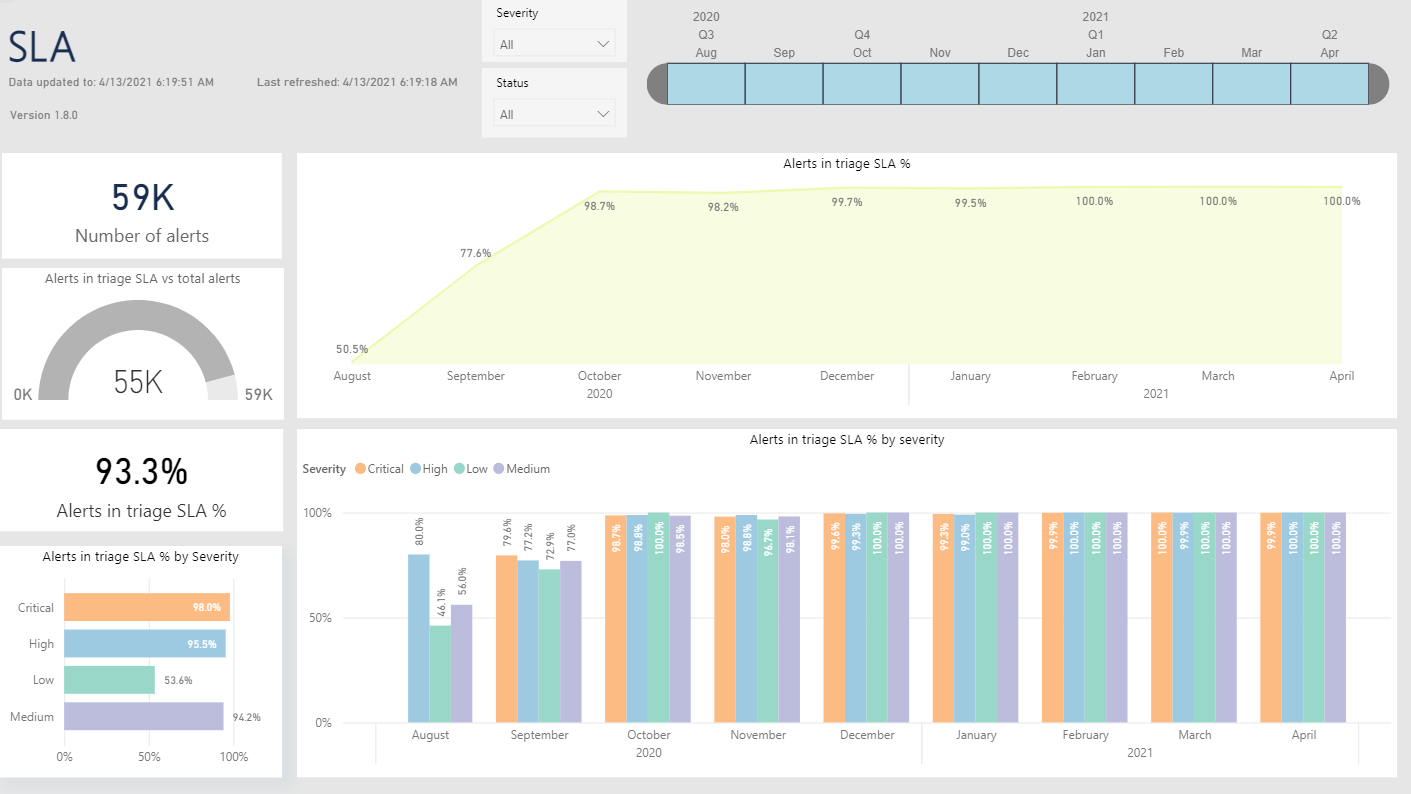
Known Issues in v1.8:
The 'Alerts in Triage' gauge is not calculated correctly - it is assumed that the SLA for all alerts, irrespective of severity, is 30 minutes. Users of v1.8 should use the 'Alerts in triage SLA %' card data instead, as this is calculated correctly.

